Changes to how you access your eBooks
We're always looking to enhance our customers’ experience when shopping with us, which is why we’re improving how you access your eBooks.
We’re pleased to announce that we'll be upgrading our services to use the Glose reader app from 21st September 2023, offering you a much easier and enjoyable reading experience. Glose makes it simple to access and read your eBooks, with books instantly appearing in the app as soon as your purchase them from the Mills & Boon website, so you no longer have to download them on your preferred device.
Below we've shared some FAQs you might have about using the Glose reading app to share with you everything you need to know before we switch to Glose.
I'm a new customer, how do I start using Glose?
Once you've created your account on the Mills & Boon website, head to the Glose app and log in to your account using the same log in details as your Mills & Boon account and follow the log in instructions below. Once you've done this your first eBook purchase will automatically appear on the Glose app in the 'Books' section.
I'm an existing customer, how do I start using Glose?
Before you can start using Glose you'll need to reset your password on the Mills & Boon website, this is so we can link your Mills & Boon account and all of your previously purchased eBooks to the Glose reading app. Don't worry, we'll send you an email when it's time to reset your password.
Once you've reset your password you can then log in to your account on the Glose app using the same log in details as your Mills & Boon account and follow the log in instructions below. Once you've done this any eBook purchases you make will automatically appear on the Glose app in the 'Books' section.
How do I log in to my account on Glose?
To log in, select SIGN IN WITH OTHER and then click LOG IN WITH MILLS & BOON, using the same email address and password used for your millsandboon.co.uk account.
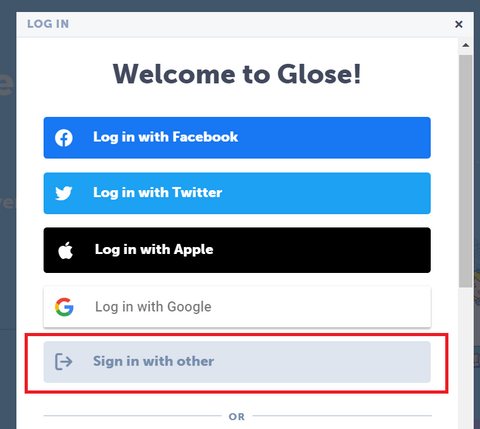
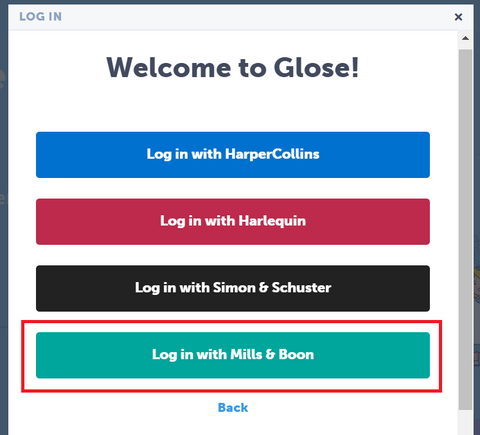
Why do I have to reset my password on the Mills & Boon website?
If you already have an account on the Mills & Boon website, the first time you log into your account on millsandboon.co.uk after 21st September 2023 we will ask you to reset your password. This is to make sure we can link your Mills & Boon account and all of your previously purchased eBooks to the Glose reading app. Please make sure you use the same email address and password for both Glose and your Mills & Boon account.
How do I reset my password on the Mills & Boon website?
To reset your password please follow the following steps:
- Click on the account icon in the top right hand corner, where you would usually click to log in to your account.
- Click 'Don't remember your password?'
- Enter your email address you would normally use for the Mills & Boon website and click 'Send Email'
- You will receive an email with a link to reset your password. Click this link and enter your new password. If the link doesn't work please copy and paste the link URL and paste into your browser.
- Log in to the Mills & Boon website with your new password
This login will be the same login for the Glose app.
I have reset my password but I haven't received an email
Please check your junk/spam inbox to check the email hasn't arrived there instead. If you still haven't received it then please contact our customer services team.
When are you switching over to Glose?
From 21st September 2023 we will be switching over to the Glose app. Any purchases made from the 21st September will only be able to be downloaded to the Glose app.
On the 19th September we will be turning off the ability to purchase eBooks from the Mills & Boon website whilst we transition over to Glose, this means you'll be unable to purchase any eBooks from the Mills & Boon website between the 19th and 20th September 2023.
Will I still have access to Adobe and their supporting apps?
Yes, you will still be able to access your eReading app you currently use and your Adobe account, all of the books you have previously downloaded will still be available to read on Adobe and it's supporting apps. However, please be aware that you will not be able to download any additional/new eBooks to Adobe from the Mills & Boon website from 21st September 2023.
What about my previously purchased eBooks?
As part of the transition we'll automatically move all of the eBooks associated with your Mills & Boon account onto Glose and you will be able to read them on the Glose app, which is why it is important you use the same log in for Glose as you use for your Mills & Boon account, as this is how we make sure we move the correct eBooks over. As long as you use the same account details for Mills & Boon and Glose you won’t need to do anything and all your books will appear in Glose for you to read and enjoy.
What if I don't want to use Glose?
You don't have to use Glose to read your previously purchased eBooks, but you must make sure that you download all of the eBooks you have purchased onto your Adobe account, because once we transition to Glose you will no longer be able to download these eBooks to Adobe.
Can I still download your eBooks to Adobe once you transition to Glose?
Once we have transitioned to Glose you will no longer be able to download eBooks to Adobe or any of the Adobe reading apps, you will only be able to download to the Glose reading app.
What are the benefits of using Glose?
There are many benefits to using Glose, with a significantly improved customer experience being the main factor for choosing to use Glose for how you access eBooks. You can simply purchase eBooks from millsandboon.co.uk on any device and the eBook will automatically appear in the Glose app. Other benefits include:
- Better support if you have any problems with your eBooks
- Easier search and filter functionality to find eBooks you have purchased
- Offline reading
- Leaving reviews
- You can engage with the content of the book using annotations, highlighting, and emojis
- Ability to create reading groups with your friends
- The app is also free to download, unlike some of the other eReading apps currently in use
Can I access the Glose reading app on my desktop?
Yes, there is a desktop version of the Glose reading app, which can be found here.
Can I access the Glose reading app on my other devices, including tablet and mobile phone?
Yes, Apple and Android users can download the Glose app on your mobile and tablet devices.
Can I read books downloaded from the Kindle store?
No, eBooks purchased from Amazon cannot be read on the Glose app, only eBooks purchased from the Mills & Boon website.
I still need help understanding how to use Glose
If you're still unsure on how to use the Glose reading app then click here for further help on how to use the app. Alternatively, you can contact our customer services team: info@millsandboon.co.uk or Glose support on: hello@glose.com.